Blog Plugins: Top 10 Must Have WordPress Plugins (2017)
With over 24% of the web powered by WordPress,
it’s one of those things that is quite literally sweeping the
Internet. And with WordPress’ next goal of turning that 24% into 50%,
it’s clear that WordPress is all the rage.
With so many people out there looking to build a more functional sustainable site with WordPress, more and more folks are looking for easier ways to handle the essentials.
That’s where WordPress Plugins come in handy.
These handy little additions can do wonders for a blog, and some of them are so widely used that they have millions of downloads.
I’ve put together a list of 10 of the most popular plugins on the WP Plugins Directory to shine some much deserved light on plugins that are reaching for the top. Each of these bad boys currently has over 1 million active installs, and they’re ready to make a new home on your WordPress blog, too.
In this post, I have put together two lists
Those pesky little emails and junk mail that come flooding in at every turn are just so much fun…. Sarcasm aside, spam really is very irritating. And spam comments in WordPress are the most irritating of all.
If you want to save yourself a serious headache, then Akismet is the pain reliever of choice.
It helps stave off comment spam and even has the ability to delete all the junk comments on its own so you never have to even see those digital vermin.

The likely solution?
A sitemap.
And the Google XML Sitemaps plugin is one of the most popular for giving your site just what it needs. By creating an XML sitemap, your site is much easier for Google to crawl and read, thus helping your site rank higher.

It’s a very simple and handy plugin for creating different types of contact forms. In contact form 7, you will be able to add different forms and give them names. You can also make some of the boxes as “required“, for example the email address or phone number box. No need for special CSS coding.
The plugin integrates into a post or page by the use of shortcodes, and you can pretty much customize the input forms and drop down menus as to say whatever you like.
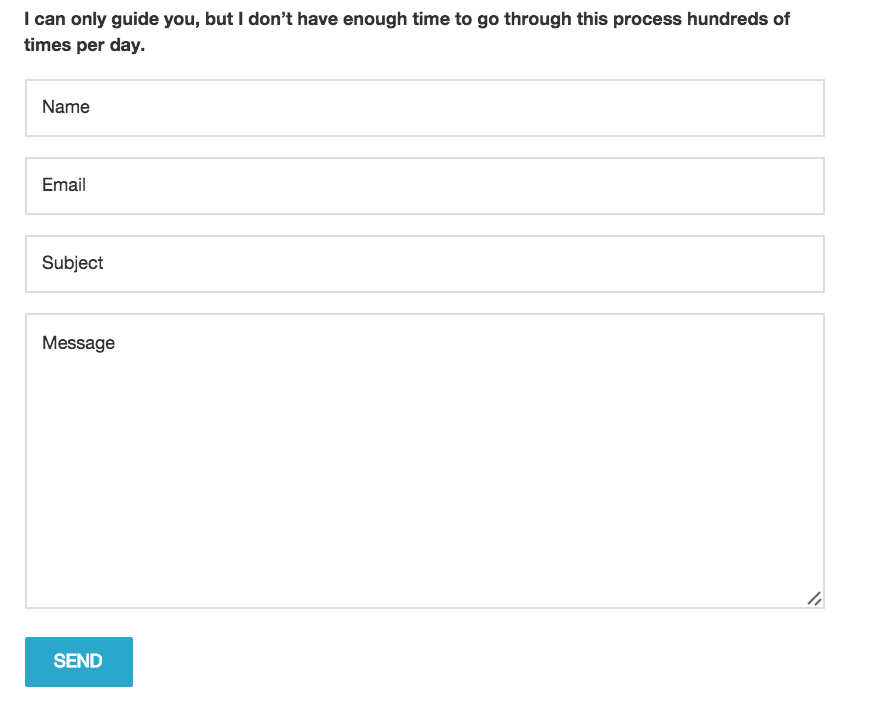
Instead of going in search of a whole bunch of other plugins, Jetpack has a sort one-and-done idea that it is built on.
There are over 30 modules that you can activate to help you run a tighter faster ship:

It took the more difficult aspects of creating and running an online store with WP and made it about as easy as humanly possible.
Though it does take some learning, the ease of use and the many other plugins and companies that support the plugin add a lot to its popularity.

Similarly, your WordPress site may be locked behind a slew of passwords, but that’s not the best form of security.
Many people recognize the need to add security measures to their site and that’s why so many flock to Wordfence. The security plugin allows features like blocking malicious networks, scanning for vulnerabilities, monitoring various metrics that could make your site more open to attack, and much more.
It’s no wonder so many people use it.

SEO is a big deal.
And even though a lot of what we know about what SEO is has changed, a lot of things have stayed important — like creating content that is optimized for Google search.
However, creating that content correctly can be of a hassle if you don’t know what you’ve done right and what you’ve done wrong.
That’s where the Yoast SEO plugin comes in.
Instead of being left to guess if you’ve optimized your content correctly, the plugin helps you every step along the way. And if you use this one, you can skip the extra XML sitemap plugins, because Yoast takes care of that too.

Imagine this:
You decide to give your site a facelift and so you switch themes to change the look of it. Then, come to find out, all your featured images and thumbnails look terrible.
Enter the Regenerate Thumbnails plugin!
When you run into this kind of thing just run the plugin and it will regenerate your media as needed.
Caching a WordPress site is something that is good for providing both of these.
One reason why this plugin is more popular than others is because of it being easy to use and setup. Just install, activate, check a few boxes to configure the plugins and you’re pretty much good to go!

Yeah… We’ve all been there.
When you’re running an online venture, there are a lot of things you need to check on to keep a tight running ship like Google Analytics and your WordPress site.
But thankfully, the Google Analytics plugin by Yoast saves the need to open that extra browser tab.
Just install and setup the plugin, and you’ll be able to view the analytics of your site right there in your WP dashboard.

1. “All 404 redirect to Homepage” – It’s a simple plugin that redirects all your 404 pages to your homepage. For example, if you have deleted an old post or someone has typed in a wrong URL of your blog then he or she will be automatically redirected to your WordPress homepage.
In my opinion it’s a plugin that every blogger definitely needs. In addition, it makes your blog more user-friendly. For dealing with 404 errors, read those “best practices” from Bing.


3. “Simple Social Share” – This plugins adds social buttons and different sharing options to your blog posts and pages. When a visitor wants to share your page on Facebook, Twitter or Pinterest, he or she can do it with just one click.
Most of my blogs use this plugin and it has helped to increase my blog’s visibility on social networks. If your content is good enough, you have big chances that it will go viral as well. Neil Patel explains you how social buttons increase your blog traffic.
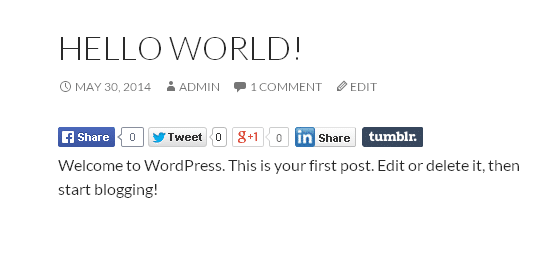
4. “Scroll Triggered Box” – Do you plan to start sending regular newsletters to your readers? Or maybe you simply want to collect emails for potential business opportunities in the future? If yes, then the most advanced and well-designed plugin for that is Scroll-Triggered-Box. It’s made by Estonian WordPress coders and it’s easy to use. In my opinion it’s not only useful, but beautiful as well.
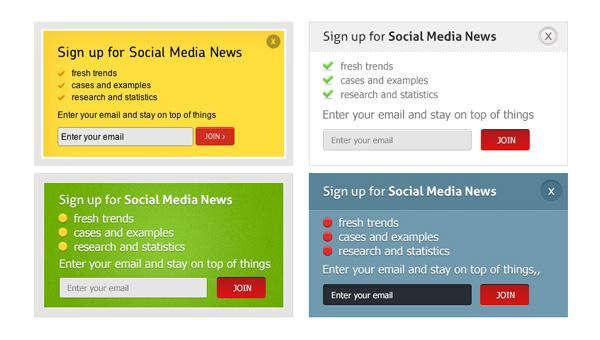
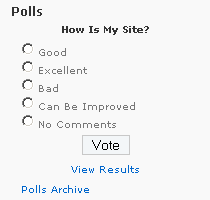
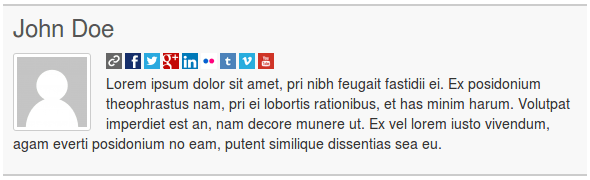
When it comes to WordPress plugins, which ones can you not live without? I know I have more than one and I’d love to hear what yours are!
With so many people out there looking to build a more functional sustainable site with WordPress, more and more folks are looking for easier ways to handle the essentials.
That’s where WordPress Plugins come in handy.
Want to learn how to start a blog? Check out my step-by-step tutorial.
I’ve put together a list of 10 of the most popular plugins on the WP Plugins Directory to shine some much deserved light on plugins that are reaching for the top. Each of these bad boys currently has over 1 million active installs, and they’re ready to make a new home on your WordPress blog, too.
In this post, I have put together two lists
- 10 most downloaded free plugins (with over 1 million downloads).
- My favourite plugins that I personally use.
Top 10 (free) most downloaded plugins
1) Akismet
Ah, comment spam. Don’t you just love that stuff?Those pesky little emails and junk mail that come flooding in at every turn are just so much fun…. Sarcasm aside, spam really is very irritating. And spam comments in WordPress are the most irritating of all.
If you want to save yourself a serious headache, then Akismet is the pain reliever of choice.
It helps stave off comment spam and even has the ability to delete all the junk comments on its own so you never have to even see those digital vermin.

2) Google XML Sitemaps
Believe it or not, even if you’ve done everything you can to optimize your posts for SEO, your site itself might be what is causing the biggest issues for it not ranking…The likely solution?
A sitemap.
And the Google XML Sitemaps plugin is one of the most popular for giving your site just what it needs. By creating an XML sitemap, your site is much easier for Google to crawl and read, thus helping your site rank higher.

3) Contact Form 7
If you haven’t noticed, my Contact me page has a contact form. I didn’t code it nor did I design it. I just used the Contact form 7.It’s a very simple and handy plugin for creating different types of contact forms. In contact form 7, you will be able to add different forms and give them names. You can also make some of the boxes as “required“, for example the email address or phone number box. No need for special CSS coding.
The plugin integrates into a post or page by the use of shortcodes, and you can pretty much customize the input forms and drop down menus as to say whatever you like.
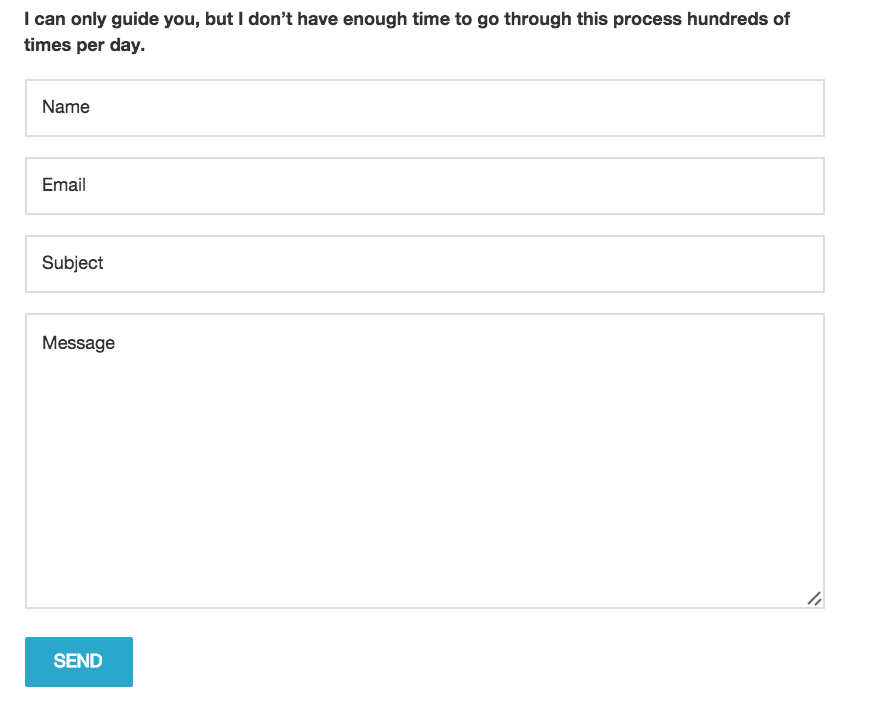
4) Jetpack by WordPress.com
There is a lot to love about the JetPack plugin.Instead of going in search of a whole bunch of other plugins, Jetpack has a sort one-and-done idea that it is built on.
There are over 30 modules that you can activate to help you run a tighter faster ship:
- Related Posts
- A picture CDN know as Photon
- Site Stats

5) WooCommerce
WooCommerce is the plugin that revolutionized ecommerce for WordPress.It took the more difficult aspects of creating and running an online store with WP and made it about as easy as humanly possible.
Though it does take some learning, the ease of use and the many other plugins and companies that support the plugin add a lot to its popularity.

6) Wordfence Security
A house might have deadbolt, but that won’t keep a thief from breaking in.Similarly, your WordPress site may be locked behind a slew of passwords, but that’s not the best form of security.
Many people recognize the need to add security measures to their site and that’s why so many flock to Wordfence. The security plugin allows features like blocking malicious networks, scanning for vulnerabilities, monitoring various metrics that could make your site more open to attack, and much more.
It’s no wonder so many people use it.

7) Yoast SEO
You know it, I know it:SEO is a big deal.
And even though a lot of what we know about what SEO is has changed, a lot of things have stayed important — like creating content that is optimized for Google search.
However, creating that content correctly can be of a hassle if you don’t know what you’ve done right and what you’ve done wrong.
That’s where the Yoast SEO plugin comes in.
Instead of being left to guess if you’ve optimized your content correctly, the plugin helps you every step along the way. And if you use this one, you can skip the extra XML sitemap plugins, because Yoast takes care of that too.

8) Regenerate Thumbnails
You know what stinks? Blurry images!Imagine this:
You decide to give your site a facelift and so you switch themes to change the look of it. Then, come to find out, all your featured images and thumbnails look terrible.
Enter the Regenerate Thumbnails plugin!
When you run into this kind of thing just run the plugin and it will regenerate your media as needed.
9) WP Super Cache
Every tried and true online entrepreneur seems to know and understand the need for a fast and reliable website.Caching a WordPress site is something that is good for providing both of these.
One reason why this plugin is more popular than others is because of it being easy to use and setup. Just install, activate, check a few boxes to configure the plugins and you’re pretty much good to go!

10) Google Analytics by Yoast
Have you ever had that moment where you need to look at more than one browser tab and then feel suddenly overwhelmed with what feels like screen overload?Yeah… We’ve all been there.
When you’re running an online venture, there are a lot of things you need to check on to keep a tight running ship like Google Analytics and your WordPress site.
But thankfully, the Google Analytics plugin by Yoast saves the need to open that extra browser tab.
Just install and setup the plugin, and you’ll be able to view the analytics of your site right there in your WP dashboard.

7 Plugins that I personally use and love
1. “All 404 redirect to Homepage” – It’s a simple plugin that redirects all your 404 pages to your homepage. For example, if you have deleted an old post or someone has typed in a wrong URL of your blog then he or she will be automatically redirected to your WordPress homepage.
In my opinion it’s a plugin that every blogger definitely needs. In addition, it makes your blog more user-friendly. For dealing with 404 errors, read those “best practices” from Bing.

Want to download 404 redirection? Go here.
2. “Antispam by CleanTalk”– I know you already read
about Akismet which is really popular. However, I prefer to use
CleanTalk. Why? It just over-performs Akismet. It’s free for 14 days,
but then it’ll cost you $5 per month.
Want to download CleanTalk? Go here.
3. “Simple Social Share” – This plugins adds social buttons and different sharing options to your blog posts and pages. When a visitor wants to share your page on Facebook, Twitter or Pinterest, he or she can do it with just one click.
Most of my blogs use this plugin and it has helped to increase my blog’s visibility on social networks. If your content is good enough, you have big chances that it will go viral as well. Neil Patel explains you how social buttons increase your blog traffic.
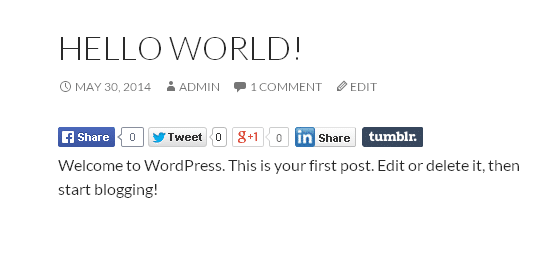
Want to download Simple Social Share? Go here.
4. “Scroll Triggered Box” – Do you plan to start sending regular newsletters to your readers? Or maybe you simply want to collect emails for potential business opportunities in the future? If yes, then the most advanced and well-designed plugin for that is Scroll-Triggered-Box. It’s made by Estonian WordPress coders and it’s easy to use. In my opinion it’s not only useful, but beautiful as well.
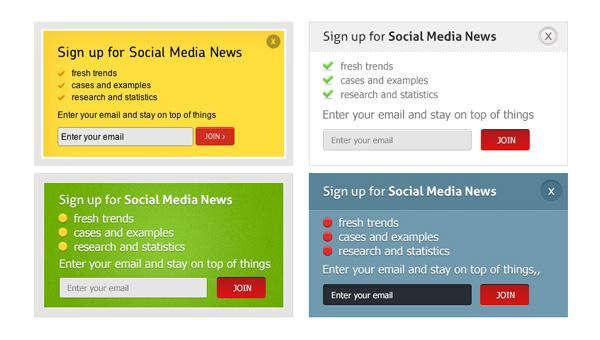
Want to download Scroll Triggered Box? Go here.
5. “Easy Facebook Like Box” – This
is something that you can easily add to the widget area (mostly sidebar)
of your blog. If your blog has a Facebook community or page then it’s
definitely a “must have” plugin. With this plugin, you can direct
visitors to like your Facebook fan page.
Want to download Facebook Like Box? Go here.
6. “WP-Polls” – If you are planning to create polls
for your visitors then the best tool for that is WP-Polls plugin. In
short, it allows you to create different polls that you can add inside
your blog post or to the sidebar. Get to know more about your readers
opinions/thoughts.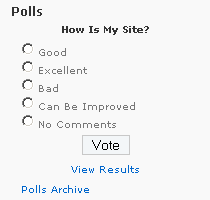
Want to download WP Polls? Go here.
7. “Author Bio Box” – If your blog has many owners,
contributors or writers, you should add the Social Author Bio plugin to
your blog. It creates a special box below every post that gives the
readers more information about the author. People usually write there a
short bio about the author and link to his G00gle+ account and homepage.
It’s well-designed and it suits for almost every blog.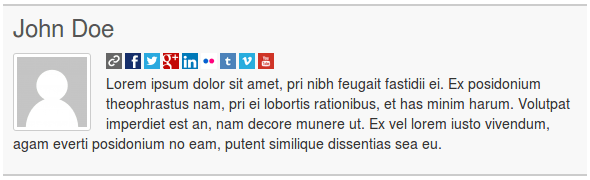
When it comes to WordPress plugins, which ones can you not live without? I know I have more than one and I’d love to hear what yours are!
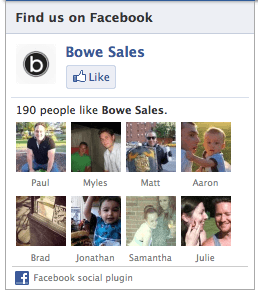

Nice list, I have all plugin installed on blog
ReplyDeletehttps://Cheapphones.com.ng